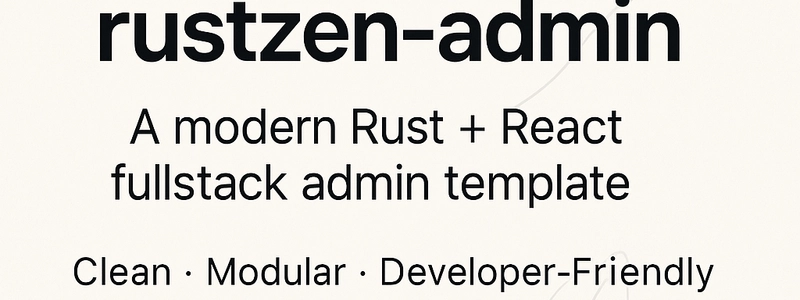Rust + React Admin Template with Axum, SQLx and Vite – Open Source
Introducing
Building admin panels often involves setting up the same foundational patterns: authentication, user management, CRUD operations, and API documentation. After working on several such projects, I decided to create rustzen-admin - a starter template that combines Rust backend with React frontend.
🎯 The Motivation
Every time I started a new project requiring an admin interface, I found myself:
- Setting up basic authentication flows
- Implementing standard CRUD operations
- Configuring development environments
- Writing API documentation
- Organizing project structure
This repetitive setup work inspired me to build a template that provides a solid foundation while demonstrating modern development practices.
🛠️ Technology Stack
Backend: Rust + Axum
I chose Rust for the backend to leverage its performance and type safety:
- Axum - Web framework with good ergonomics
- SQLx - Compile-time checked SQL queries with PostgreSQL
- Tokio - Async runtime for handling requests
- Serde - JSON serialization/deserialization
Frontend: React + Modern Tooling
For the frontend, I used current React ecosystem tools:
- React 19 - Latest React version
- TypeScript - Type safety throughout the application
- Vite - Fast build tool and dev server
- TailwindCSS - Utility-first CSS framework
- Ant Design Pro - UI component library
- SWR - Data fetching with caching
🏗️ Project Structure
The template follows a clean, modular architecture:
rustzen-admin/
├── backend/ # Rust (Axum) API Service
├── frontend/ # React (Vite) Admin UI
├── docker/ # Docker configuration files
├── docs/ # Project documentation
├── justfile # Command runner
└── README.mdBackend Architecture
Each feature module follows a consistent pattern:
features/
├── user/
│ ├── model.rs // Data structures & validation
│ ├── repo.rs // Database operations
│ ├── service.rs // Business logic
│ ├── routes.rs // HTTP handlers
│ └── mod.rs // Module exportsThis separation makes the code:
- Testable - Each layer can be tested independently
- Maintainable - Clear boundaries between responsibilities
- Extensible - Easy to add new features
✨ Current Features
🔧 Development Setup
- Docker-based development environment
- Hot reload for both frontend and backend
- Unified command runner with
justfile - Environment configuration management
🗃️ Backend Foundation
- Modular architecture with feature-based organization
- PostgreSQL database integration via SQLx
- CORS and logging middleware
- Structured error handling
- Mock data endpoints for rapid frontend development
🎨 Frontend Scaffold
- React application with TypeScript
- Component library integration (Ant Design Pro)
- Routing system setup
- State management foundation
- Type-safe API integration with SWR for data fetching
🔄 Type Safety & Development Experience
- Strict type alignment between frontend and backend
- Mock data-driven development - frontend can develop independently with realistic data
- Compile-time safety - TypeScript and Rust catch errors early
- AI-friendly codebase - clean structure works well with modern development tools
📚 Documentation
- API documentation and testing examples
- Development setup guides
- Architecture documentation
🚀 Getting Started
The setup process is straightforward:
# Clone the repository
git clone https://github.com/idaibin/rustzen-admin.git
cd rustzen-admin
# Set up environment variables
cp backend/.env.example backend/.env
# Install frontend dependencies (Node.js 24+ recommended)
cd frontend && pnpm install && cd ..
# Start development environment
just devThe just dev command will:
- Start PostgreSQL with Docker Compose
- Start the Rust backend with hot reload
- Start the React frontend with Vite
- Open browser to
http://localhost:5173
🎨 Code Examples
Type-Safe API Contracts
Frontend and backend share the same type definitions, ensuring consistency:
// Backend: Rust types
#[derive(Debug, Serialize, Deserialize)]
pub struct User {
pub id: Uuid,
pub username: String,
pub email: String,
pub created_at: DateTime<Utc>,
}// Frontend: TypeScript types (auto-generated or manually synced)
interface User {
id: string;
username: string;
email: string;
created_at: string;
}Error Handling Pattern
#[derive(Debug, thiserror::Error)]
pub enum UserError {
#[error("User not found: {id}")]
NotFound { id: Uuid },
#[error("Database error: {0}")]
Database(#[from] sqlx::Error),
}Repository Pattern
#[async_trait]
pub trait UserRepository {
async fn find_by_id(&self, id: Uuid) -> Result<Option<User>, UserError>;
async fn create(&self, user: CreateUser) -> Result<User, UserError>;
}🔮 What’s Next
This template provides a foundation that can be extended with:
- JWT authentication implementation
- Role-based access control
- File upload functionality
- Advanced UI components
- Testing coverage
- Database migration from mock data to real persistence
Want to contribute? We welcome issues and pull requests! The roadmap is community-driven.
🤝 Contributing
The project is MIT licensed and open to contributions. Areas where help would be appreciated:
- Code review and architecture feedback
- Documentation improvements
- Testing strategies
- Feature suggestions
- Real-world usage feedback
🎉 Conclusion
rustzen-admin is a starting point for building admin systems with Rust and React. It’s not a complete solution but rather a foundation that demonstrates clean architecture patterns, modern tooling integration, and type-safe full-stack development.
The current version includes mock data endpoints to enable rapid frontend development while the backend architecture is being finalized. This approach allows teams to work in parallel and iterate quickly.
If you’re looking to start an admin project with Rust backend, this template might save you some initial setup time while providing a structure to build upon.
Links:
What do you think? Have you worked with similar tech stacks? I’d love to hear your experiences and suggestions!
Happy coding! 🦀⚛️